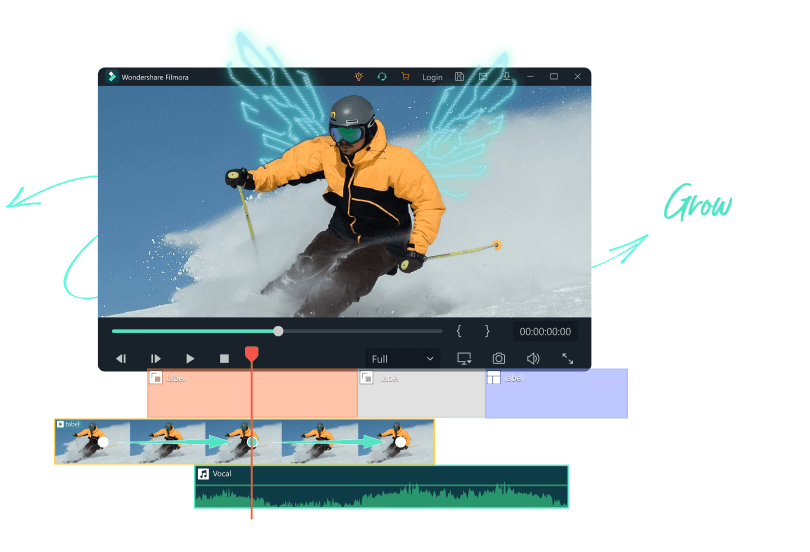The video production industry is rapidly evolving, introducing new technologies and features to make video production more accessible and exciting. Computer program Wondershare Filmora 13 is one of those video creation programs that not only offers the user an intuitive interface and wide creative possibilities, but also integrates many technical innovations, including intelligent art (AI) functions, many of which are available for free.
Intelligent AI features in Wondershare Filmora
1. Automatic framing and stabilization:
Wondershare Filmora offers a remarkable feature that uses smart art algorithms to automatically frame and stabilize video frames. This not only reduces the need for manual editing, but also ensures that the end result is professional and viewable.
2. Object recognition and tracking:
With integrated object recognition technology, Wondershare Filmora is able to identify and track a specific object during a video. This is useful if you want to record a video where an object is moving and you want the camera to follow it automatically.
3. Affecting integrated text:
The program offers a convenient text input system that uses AI to suggest suitable fonts, sizes and effects. It makes text editing easy and creative even for beginners.
4. Sound optimization with AI:
Wondershare Filmora automatically analyzes the sound quality and offers recommendations to improve the sound, eliminating noise and ensuring that the end result is high quality audio.
User-intuitive interface
Although the technical capabilities are impressive, Wondershare Filmora maintains a user-friendly interface. The program is suitable for both professionals and beginners who want to create high-quality videos without the complicated editing process.
The interface is intuitive, with easy-to-use features that allow users to quickly adapt and start creating quality videos from the first glance.
How to use Filmora's AI features for practical work
To use the AI features offered by Wondershare Filmora, users need to follow the following steps:
- Insert video material:
- Import your video material into the program.
- Select the required AI function:
- Use the program's built-in smart art tools, such as auto-framing or sound optimization.
- Edit and customize:
- Customize the result to your liking by adding personalized effects or additional editing.
- Export the final result:
- Save or share your performance in different formats like YouTube or social networks.
Final thoughts
Wondershare Filmora, with its innovative AI features, offers users the ability to create high-quality videos without complex editing skills. It's suitable for both beginners and experienced videographers looking to expand their creative arsenal.
This program helps unleash creative potential by allowing you to focus on content rather than complex technique. If you are interested in creating high-quality videos, Wondershare Filmora with AI features can be the start of your creative journey.
- filmora.wondershare.net
- videoconverter.wondershare.net
- youtu.be/vo56Pl8JLfU?si=JAt4d6_qMHi5x-aQ
- youtu.be/u2IuFCvx47A?si=JO71fIXkY6Uu_9Xy